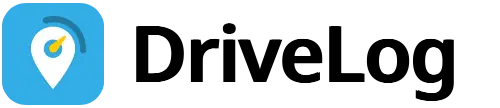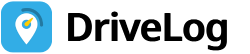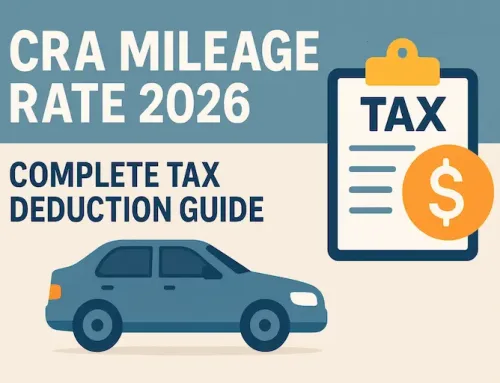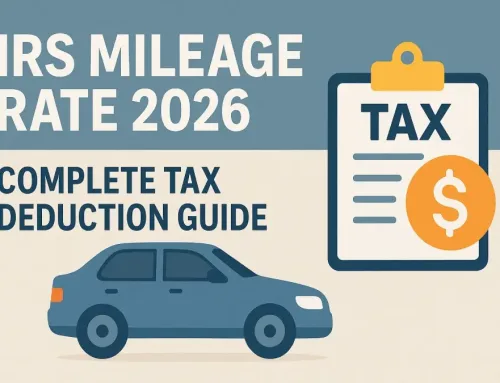Tracking mileage efficiently on your iPhone is crucial for professionals who need accurate logs for tax deductions or expense reports. While there are many mileage tracking apps on the market, most are built with cross-platform compatibility in mind, which comes at the expense of accuracy and user experience.
DriveLog is different. Designed exclusively for the iPhone, DriveLog offers a seamless powerful AI backed, native experience that isn’t available on any other platform. It’s the ultimate mileage tracker for iPhone users.
Still undecided? Follow these straightforward steps to start tracking your mileage on your iPhone and see the difference for yourself.
1. Turn on Auto Trip Tracking
When you turn on Auto Trip Tracking, DriveLog automatically tracks any trips you take in the background, as long as you’re with your iPhone. This works, even if DriveLog isn’t running. No more forgetting to log trips or manually entering street addresses. If you’re planning to be away on vacation or simply need a break from tracking, turning off Auto Trip Tracking is just as easy.
The Tool Made for the Job
DriveLog transforms your iPhone into a powerful mileage tracking tool, tailored specifically for its hardware and software capabilities. It’s designed to make mileage logging as straightforward and efficient as possible, ensuring you never miss a deduction. Experience the difference of a dedicated native iPhone mileage tracker with DriveLog.